So I was going to pull out another video blog, but I’ve had some downtime this weekend where recording just wasn’t possible but writing was.
I’ve been playing a lot of Super Mario Maker since its release on September 11th, not only has it been a brilliant game but it has provided me with a stupid amount of ideas for E-Learning.
There’s a review I read of Super Mario Maker that said the following –
“Making levels in Super Mario Maker – the Wii U’s powerful creative suite is easy. Making good levels, however, is much more difficult.”
Nothing truer can be said about E-Learning.
In this post I’d like to look at 7 things I’ve learnt from trying to create good levels in Super Mario Maker and how these points could improve your E-Learning. I’m actually going to list how to create good levels in Mario Maker and how the points crossover to E-Learning. This is in an attempt to show how my mind is working and how I make the links from video games to learning.
Here we go!
- Play lots of levels first – (Translation – Try lots of E-Learning)
If you’re going to make anything worth playing in SMM, you need to first understand what makes something worth playing. We need to do the same with E-Learning, how can we understand what good looks like, or the most up to date methods of delivery without trying out a lot of courses? Use test areas on E-Learning provider websites or visit the E-Learning Heroes forum where you’ll be able to try a whole host of creative courses.
Try and spot what makes learning fun and appealing, and also what makes learning frustrating or ugly. You never know, you might even be inspired. Lastly join in on the weekly challenges you see at E-Learning Heroes, the ability to add your own creations to the weekly list and receive feedback on it is a vital process step. The opportunity to see what everyone else is doing is key, but don’t stay hidden and join in!
- Keep it clean – (Translation – Seriously, keep it clean)
Now, I’m not talking about those courses where you’ve been tempted to throw in some nude photos or an expletive, one thing that’s guaranteed to make your course look ugly is clutter. Try to resist the urge to over-fill it with text boxes and large dominating shapes.
The less cluttered it is, the cleaner it will look. It will also allow you to make your course more engaging – there is a memory limit and too much information on screen will only mean this threshold is reached more quickly than is wanted.
The same is true in SMM, when creating levels we shouldn’t be slapping enemies and blocks everywhere, keep the level looking clean and clutter-free.
- Think about visibility – (Translation – Don’t clutter your screens people!)
If you tap ‘play’ in SMM, the game will plonk Mario on the ground and shift the camera to match the perspective of prospective players. Say you want the player to pound through some blocks; you need to draw their eye somehow – perhaps make a gap at the bottom.
What does the player need to see? What do you want them to see? What do you not want them to see? These are questions you should constantly be asking yourself.
I don’t need to translate this in great detail, as we move away from using previous and next buttons in our courses (make sure you’re doing this!) we need to think about ways to draw the learners attention. If we need the learner to click a certain element in the background to proceed, how do we get them to do this? You always need to think about how you can guide the learner through your course in a way that isn’t going to cause confusion. That leads me nicely on to the next point…
- Lead the player – (Translation – Think about how the learner progresses)
One of the easiest ways of guiding the player – and it’s one that’s been used by Nintendo for generations – is to leave a breadcrumb trail of coins. Remember not to clutter, so space them out evenly and keep them looking clean. Symmetry seems to work best.
So in E-Learning how do we leave a breadcrumb trail? Well it’s all about making sure we are cleverly linking from section to section. As we’re not using fancy gold coins in our courses we need to make sure that we lead the learner through a logical series of reference points. I’m not against using instructional text in these sorts of sections if it requires it. Use common themes so that learners know what to expect, if you’re asking learners to interact with the environment in a course then think about how these piece together and how you can guide the learner to the sections they need to visit to proceed. It’s also worthwhile noting at this stage that once you’ve set a breadcrumb trail for the learner try not to deviate away from this or trick the learner. If the primary navigation method is through interacting with the environment, don’t suddenly change this or make a section available via another method, keep it aligned. Time for a very smooth transition to point 5 now.
- Don’t annoy the player – (Translation – Don’t annoy the learner)
If you make your course feel unfair, players will just skip past it and play someone else’s. There are unlimited levels out there, so why would they waste their time trying to get through yours when it doesn’t feel rewarding?
Challenge is good, but you want the player to leave your level feeling empowered or clever, not frustrated.
Just look how similar level creation in SMM is to E-Learning! This is actually an issue I’ve seen more and more in courses as people make the change to gamification methods. Remember that your learner can become frustrated for a number of reasons including; a course being too challenging, or not challenging enough, lack on direction, lack of rewards, confusing approach to navigation, not enough information given or complexity of approach. Applying gamification is a balancing act and you need to spend a lot of time thinking about the right mixture of these elements.
While there aren’t thousands of courses for the learner to go and complete instead of yours the problem we face is the learner closing down the course and never reloading it. Keeping this point in mind will help to reduce the chances of that happening.
- Players don’t know your level (Translation – Learners don’t know your course)
Stuff that you think is obvious might not be so obvious to a new player. Try to think about things from the perspective of someone who hasn’t played your level 100 times during playtesting. The route through might not be so obvious to them.
Players won’t always behave how you expect, so try and think of what they might do as you’re creating. Test your level like a potential player would. Poke at it, try and break it, then fix it and make it (mostly) unbreakable.
Look, this blog post is practically writing itself, I see many developers and designers who get lost in their own work and I’m sure you’ve seen evidence of this too. I’m not even going to acquit myself here, as I know I’ve fallen foul of this in the past. You need to always think about how the learner will be viewing your course. When we work on projects the routes and progression becomes so obvious to us that we forget about the first time users. You can get around this by asking others to test your course; I believe this is an important step that is overlooked by a lot of developers. Watch how someone new interacts with your course, where do they struggle, what would help them? Don’t assume that just because you think something is obvious that this translates to all users of your course.
- Learn from the master Shigeru Miyamoto himself – (Translation – Check out how the classic World 1-1 was made for more inspiration)
In the run up to Super Mario Maker’s release, Shigeru Miyamoto – the creator of the original Super Mario Bros and Nintendo’s most iconic characters, from Mario himself to Link from The Legend of Zelda – has discussed how Nintendo made its most iconic level, World 1-1.
The information Miyamoto shares is brilliant inspiration for creating E-Learning. The insight into why certain elements were place on to screen opened up a new thought pattern for me. I’ll include a link to the video below once I update this post.
Summary
I hope some of those tips help you to think about the way you’re presenting content for the learners. As I continue to write this blog the links between video games and E-Learning are getting clearer and clearer. I’m able to see more the comparisons with greater ease and I really hope that you are too.
It’s not long now till the E-Learning Awards where I’ve been nominated for E-Learning Designer of the year; I will of course let you know how I get on. There’s some serious competition in this category as you would expect and to just have my name thrown about with some industry stalwarts is a great feeling.
Have a good week all; see you on video next time!
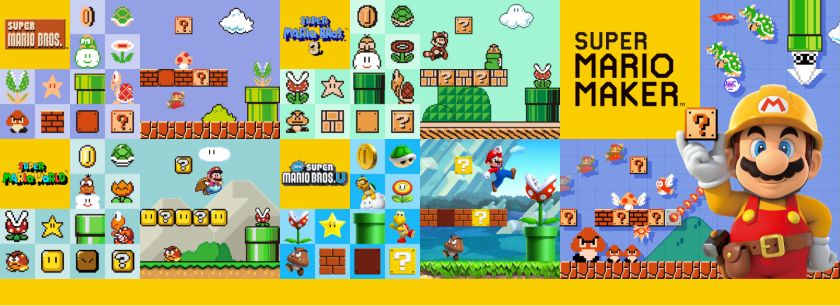
I was avoiding getting this game, because I didn’t see myself playing it much. But with this spin on it, I may have to take a look at it. Maybe I can use it as a tax write-off under “professional growth & development” 🙂
LikeLiked by 1 person
I like your style Joe… 😀
LikeLike
After reading this article, I think I will take a sneek peek into Mario Maker. I have been eyeballing this game for months now on Twitch and Reddit.
LikeLike
You will not be disappointed Joel!
LikeLike
it is an amazing game
LikeLike